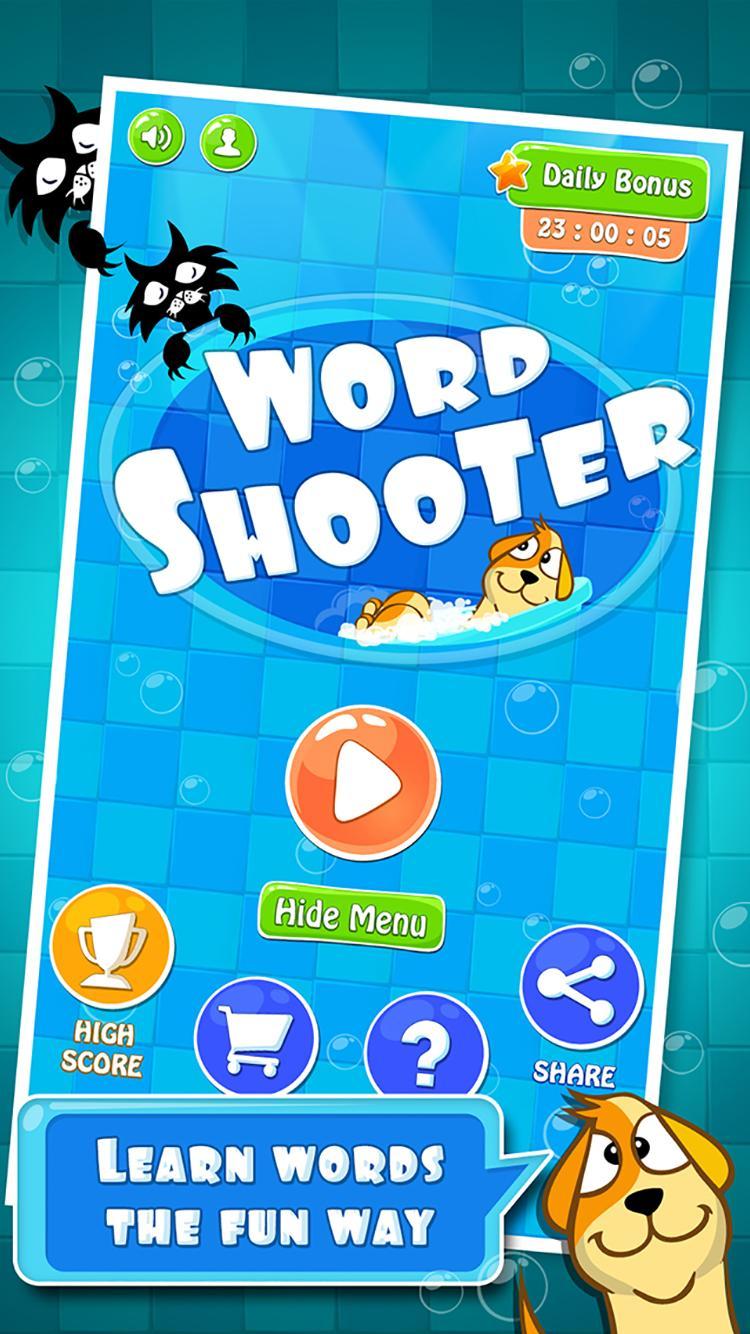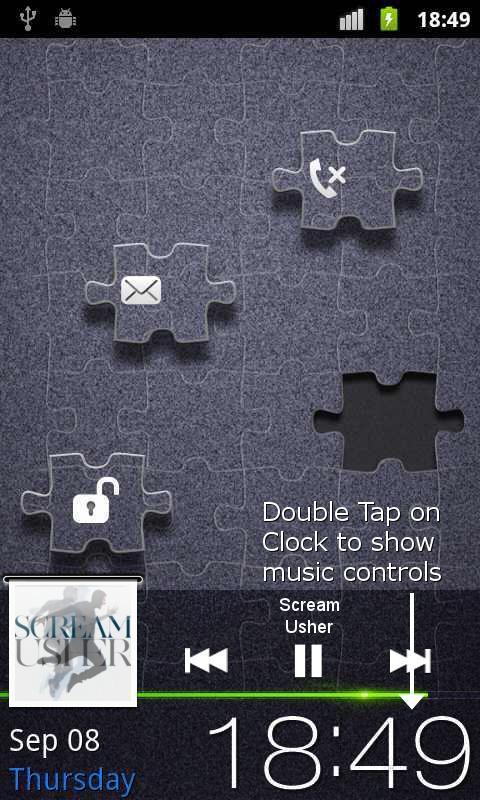 Offline
Offline
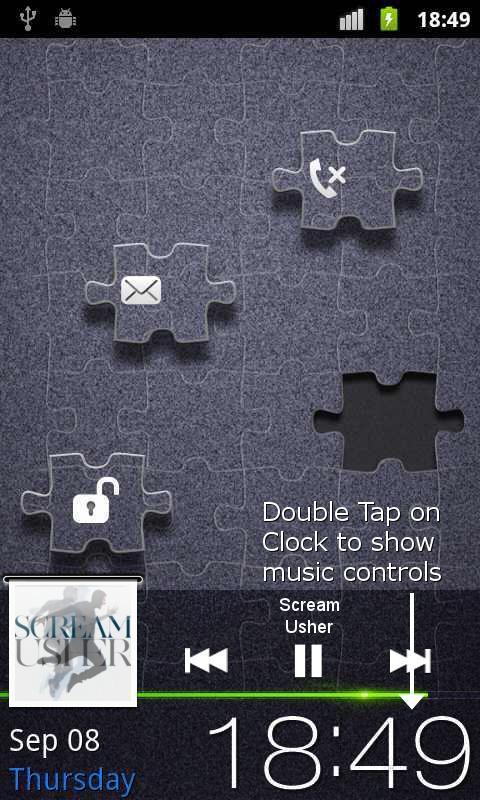
'SamsungGS - MagicLockerTheme' is a MagicLocker Theme App
'SamsungGS - MagicLockerTheme' is a MagicLocker Theme App. To run this theme app, you must install MagicLocker App first
********
* Author: h_zee13
********
Features:
- *NEW* Music controls
- This theme includes shortcuts for sms and phone app.
- Shortcuts can be changed, BUT THE ICONS WILL NOT CHANGE!
- Ability to change the text color of the date and clock
- Ability to hide battery information
- Ability to add black background for the clock area
Get the Pro version for more features:
- Customizable shortcuts
- Hidden phone and sms shortcuts. Shortcuts only appear on * missed call/sms
********
Design and icons copyright belongs to the author.
Q&A:
Q: How to find more MagicLocker Themes?
A: You can press 'More Themes' button in 'MagicLocker Setting -> Themes Tab'. Or search 'mobi.lockscreen.magiclocker.theme' in Google Market directly.
Q: How to install MagicLocker Themes?
A: After you install a MagicLocker theme app, you need to run the theme app and press 'Install this theme' button in the theme dialog.
Q: How to uninstall MagicLocker Themes?
A: You can long press a theme in 'MagicLocker Setting -> Themes Tab' then press 'Uninstall theme'. Or go to 'System Setting -> Applications -> Manage applications' then find the theme App to uninstall as general App.
Q: Why the 'Lost Robot' theme can't be uninstalled from MagicLocker?
A: 'Lost Robot' is the default theme in MagicLocker and MagicLocker must ensure there is at least one theme exist.
Q: Why a theme disappeared from 'MagicLocker Setting -> Themes Tab'?
A: First, please ensure your SD card is available, if yes, please try to reinstall the theme app.
v2.1:
Added Music controls
*Please refer to screenshots for how to use music controls*
v2.0:
Fixed the unlocking issues
Update issue should be fixed also
***If you are having issues after 1.8 update, please uninstall theme and install again until I find the issue***
1.8:
Optimized coding
The X image next to the phone icon will only appear on missed calls
1.7:
Fixed a bug that caused some lag
1.6:
Grey wallpaper is back
Get free Primogems, Mora, Experience, and more with these November 2024 Genshin Impact codes, 5.1 livestream codes, and find out how to redeem active codes.
If you are bored with playing the vanilla version of Metaphor ReFantazio, you can check out these five mods.
Struggling with your submissions for Roblox's The Haunt event in 2024? Check out our guide on using Dress to Impress to create your captures!
Our walkthrough for Dragon Age: The Veilguard with some handy tips and tricks, with guides for puzzles, bosses, companions, equipment, romance, and more!
Which faction should you pick in Dragon Age: The Veilguard?
Looking for some bonus resources in Sea of Conquest: Pirate War? We’ve got you covered with these codes for the latest seafaring freebies.
On our website, you can easily download the latest version of SamsungGS - MagicLockerTheme! No registration and SMS required!